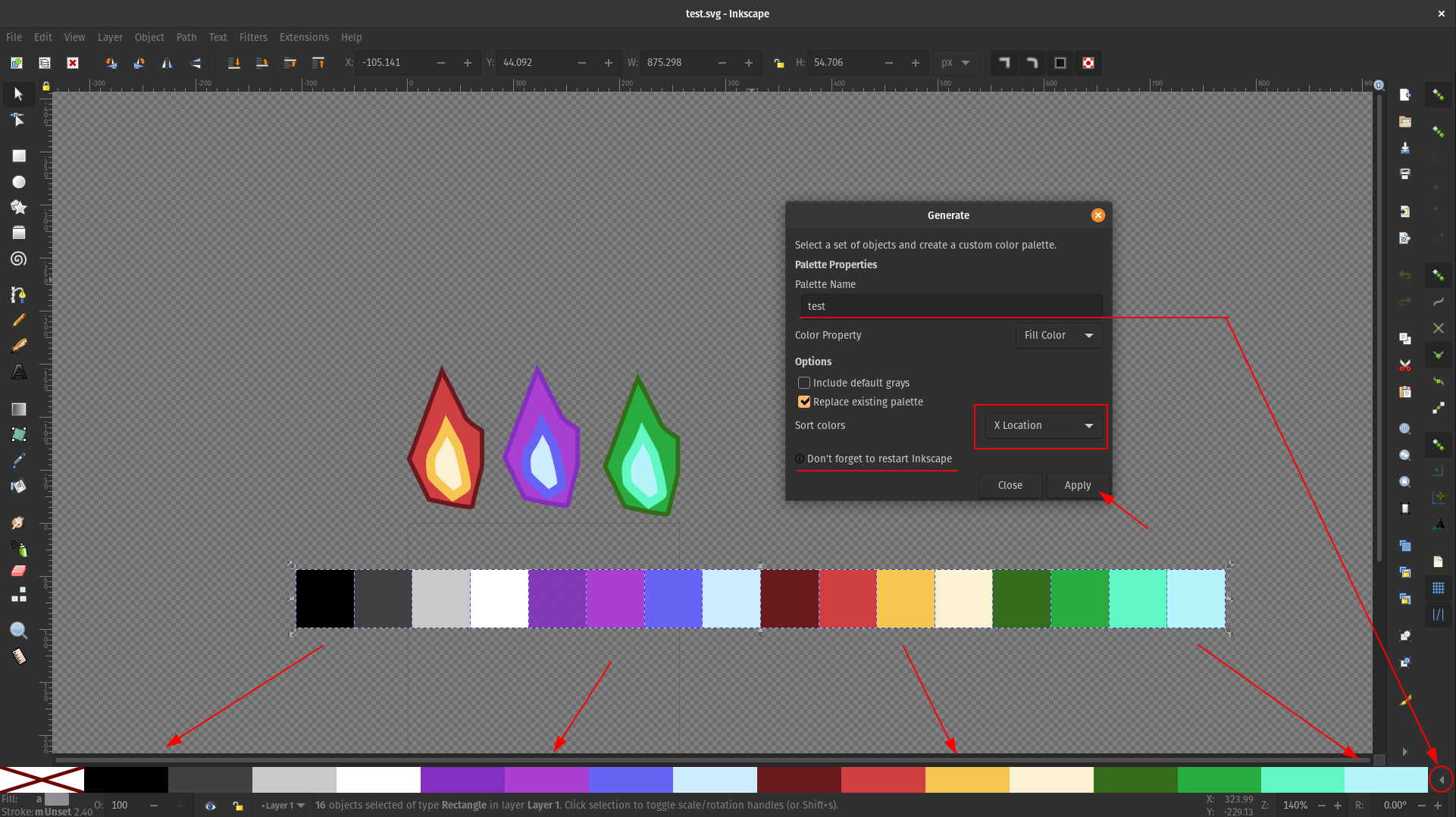Using the Inkscape Generate Palette plugin you can create custom sorted palettes:
- First install the extension – see README with options/instructions. Then restart Inkscape.
- Then arrange your colored objects on either the
z-index,x location, ory location - After that, box-select your whole palette
and use the extension by opening
Extensions → Palette → generate. - Then name the palette, select your sorting method, and click Apply.
- Finally restart inscape to refresh the palette selection.
Links:
- Inkscape Generate Palette on GitHub
- Generate Palette Extension on inkscape.org
- My Initial Post on the Graphic Design Stack Exchange
In v6.0 you can sort your palettes by the location, however the pull request that adds the ability to sort palettes by a grid has yet to be merged and released. I would expect to have this feature in something like v6.1 when their team gets the chance to do another release.